Testing the Garmin Oregon 750t began late last winter so a review is overdue. Testing went great and the Garmin performed great. Finding a way to fully cover everything is giving me fits because this unit is packed full of features and capabilities. I can‘t write about everything in this article, but I‘ll hopefully give you a rough idea of what you can do with the Garmin Oregon 750t.
Size and controls
The Oregon 750t measures 2.4 by 4.5 by 1.3 inches and it weighs 7.4 ounces. The unit is powered by a rechargeable battery which is basically two AA-sized batteries fixed together. On longer trips, when you can‘t recharge, regular AA batteries will work instead. Garmin says the maximum run time on the battery pack is 16 hours. Charging is handled with a mini USB cable so there should be no problems finding a place to recharge.

Find it on Amazon! (Best price)
The color display is easily visible in daylight and the larger 1.5 x 2.5 inch screen is nice. I need my reading glasses to see the screen well but those of you with better reading vision probably won‘t have any trouble. The touchscreen functions are easy and the screen responds well to the touch.
The Garmin Oregon 750t has an IPX7 rating for water resistance. This basically means that rain, snow, and splashes won‘t hurt it, but you can‘t take it swimming. A removable clip with a large carabiner snaps onto the back so you can clip the GPS onto the outside of your pack or on a shoulder strap. Two sturdy buttons on the side along with the touchscreen provide all the controls for the Oregon 750t.
Connectivity and functions
The Garmin Oregon 750t connects to WIFI, Bluetooth, ANT+ devices, and it connects via USB to work with the Garmin Basecamp program. Setting up all the connections went great and I just followed Garmin‘s instructions in the manual. When connected to a smartphone, the Oregon will display incoming texts, and phone numbers. Through Garmin Connect, you can share your current activity with friends through social media or by sending them an email with a link to follow you. Weather reports come in through the phone connection as well.
The Oregon 750t comes with a set of topo maps installed and these maps have many trails identified. In my area, I found the Butterfield Trail, the Ozark Highlands Trail, the Buffalo River Trail and more. Many other points of interest are identified and planning your adventures is done through the Garmin Basecamp program.
I use the 750t for backpacking, but Garmin designed it to work for many activities. When the unit is first turned on, you can select from a few profiles. Hiking, fishing, tour cycling, mountain biking, hunting, climbing, and geocaching. You can sign up for online geocaching to find nearby caches and report attempts to find them. You can download other apps and widgets through the Garmin Connect Mobile app so the possibilities are mind-boggling.
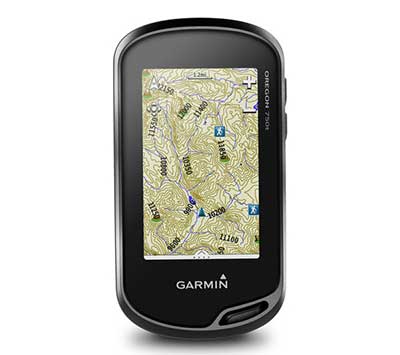
Ease of use and final thoughts on the Garmin Oregon 750t
I found the Garmin Oregon 750t to be easy to use although I did need a warm-up period. All the features haven‘t been explored but the ones I have used work well. The Garmin Basecamp software wouldn‘t install on my work computer most likely because of network restrictions but I‘m supposed to be working at work, right? The screen is nice and bright and the GPS tracking never let me down. As if all of this wasn‘t enough, the Oregon 750t comes with a nice 8-megapixel camera and a flashlight! A micro SD card installs underneath the battery pack for extra storage of your pictures.
The Garmin Oregon 750t retails for $549.99. Everything you need is included in the box, but you might want to buy a mount kit for the bike or car if you are using it that way. I enjoy using the Oregon 750t and it is fun to explore everything it can do. Click HERE to visit the Garmin website and check out all the fantastic outdoor electronics they make.
I‘d like to thank Garmin for providing the Oregon 750t for testing and review. Hopefully, I‘ve given you a taste of everything this GPS unit will do.